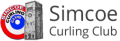The Member's Home page includes a link to SCC's new on-line registration tool -- this link reads PLEASE CLICK THIS LINK TO COMPLETE YOUR ONLINE MEMBERSHIP SIGN-UP and should appear toward the top-middle of the screen. If you're logged in but don't see this, then perhaps you are not at the Member's Home page -- in which case just click Member's Home in the menu at the top.
To apply for membership, simply launch the registration tool, enter information as requested, and conclude by submitting your application request. When submitting your application, you will have the ability to pay your membership fees by credit card (specifically, VISA or MasterCard) -- and credit card is just one of several payment options available. [For those who are not familiar with the "CVV code", it is the 3-digit number printed on the back of your credit card beside the signature block].
Upon submitting an application for membership, the applicant will receive an email confirming that their application has been submitted, including a listing of the various leagues they have requested. In the event you don't receive such a message, perhaps you don't have a valid email address in the system or perhaps the message has gone to your "spam" folder.
Note: It warrants mention that credit card details are NOT recorded in SCC's system.